In Cloud Consulting
Migrate for Compute Engine - read the full article about cloud migration, Cloud Consulting and Data migration, Cloud infrastructure management from Google Cloud Tech on Qualified.One

Youtube Blogger
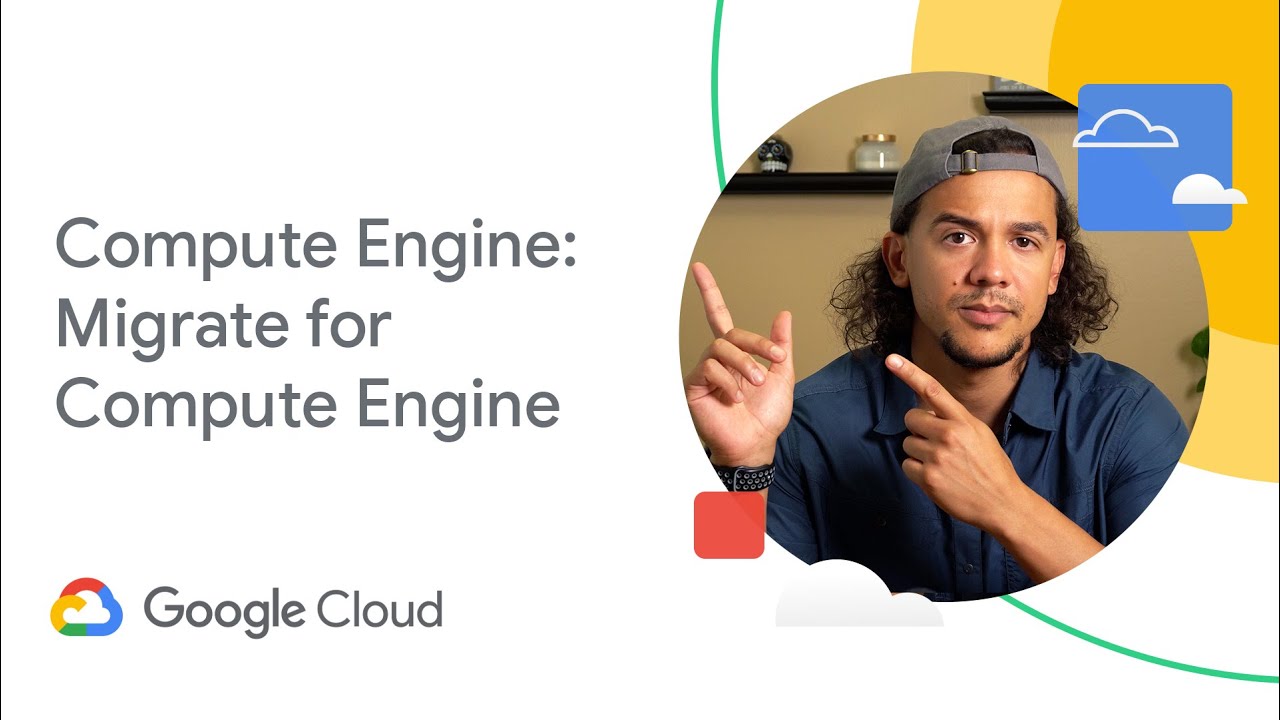
ROGER MARTINEZ: So you decided that you want to move your application or some of your infrastructure from an on-premises VMware vSphere environment to Google Cloud Compute Engine.
Thats great.
Theres only one thing standing in your way, the migration itself.
There are a lot of things that you need to consider when planning a migration.
How do you choose which services you need? How will you test your application before moving it? How can you minimize any downtime associated with migration? Luckily, Google Cloud offers a managed service for migrating to Compute Engine.
Today, Im going to help you get familiar with the latest release of Migrate for Compute Engine.
Like the name suggests, Migrate for Compute Engine lets you migrate your virtual machines from your on-premises data center onto Google Cloud Compute Engine.
Its a managed service.
So all of its functionality is baked right into Google Cloud.
That means you can manage your migration from start to finish from the Cloud Console or, if you want, you can use a cloud API for programmatically migrating workloads.
Its got some built-in testing that will help you validate things before you make the move.
And there is no client-side software that you need to worry about installing on your virtual machines.
All of that sounds great.
But moving your virtual machines from your own on-prem racks to Google Cloud is a big move.
Lets clarify what that process looks with Migrate for Compute Engine.
Before anything, youll need to create a host project.
This is the Google Cloud project that will control the migration process.
This can be the same project that will eventually host your migrated VMs.
But you do have the option of using a separate target project.
You also need to have the Migrate Connector running from your on-premises vSphere environment.
Migrate Connector will set your on-premise vSphere environment as a migration source and establish a secure data path between it and your host project.
This is accomplished using Google Cloud APIs over port 443.
And the traffic can be routed via the internet, VPN, private Google access, or dedicated interconnect.
Once Migrate Connector is set up in your environment, it will be able to perform storage operations against your VM disks, create your on-prem VM inventory, and stop and monitor your source VMs.
All of that is done using the vSphere APIs.
To get Migrate Connector going, there are some prerequisites steps youll need to complete, like creating a vCenter user, generating SSH keys, and configuring network access.
Ill include a link to the additional setup associated with Migrate Connector in this videos description.
Once youve got Migrate Connector and your host project all set up, the migration process can begin going through its six phases.
Phase 1, onboarding-- this is when youll choose which VMs youre going to migrate.
The list of virtual machines that are available will appear on the console thanks to the Migrate Connector.
Once you choose your machines, you move on to phase 2, replication.
During the replication phase, the disk data from the source VM will begin its replication to Google Cloud by creating VMware snapshots.
This is done without having to take the VM offline.
So theres no downtime here.
After the initial replication, Compute Engine will then perform incremental replications.
These are replications of the disk that occur at a regular time interval.
These incremental replications can be paused and resumed as you see fit.
As replication continues, you move on to phase 3, setting your target.
This is when you specify your landing zone, where you want your VM to migrate to.
The target details include the project, instance type, and network settings.
You dont have to create a compute instance yourself because Migrate for Compute Engine will take care of doing that for you.
After setting your target, onto phase 4, the test clone-- heres where you actually clone your source VM to a Compute Engine instance for testing purposes using the latest replication data available.
During this phase, you should perform all the tests and validations that you need for your particular application.
The source VM continues to run as well as the incremental replications.
The test clone is optional, but definitely recommended to ensure a smooth phase 5, the cut-over phase.
This is it.
During the cut-over phase, the source VM is stopped, replication is finalized and ended, and a new Compute Engine instance is created on Google Cloud, the latest replication data.
This phase will cause a short amount of downtime.
So a maintenance window will need to be implemented while you turn down the origin machine and redirect traffic to the cloud.
If all goes well, youll be able to make it to the sixth and final phase, finalizing your migration.
At this phase, all replications data and storage resources associated with the migration of your VMs are deleted and the VM state is set to finalized.
Youve migrated your VM to Compute Engine.
For more details on those six phases, check out the documentation for VM migration lifecycle linked in the description.
The goal of Migrate for Compute Engine is to give you a frictionless migration experience.
This is largely accomplished by performing agentless replication and by leveraging vSphere and Google Cloud APIs.
By including the ability to deploy test clones, youre able to test workloads before having to make the big move.
Best of all, the end-to-end migration journey is centralized in the Cloud Console.
There, in the migration dashboard, youll be able to see all the migrations in flight, view migration events, manage sources and targets, and create VM groups so that you can perform bulk migration tasks on multiple VMs at once.
So what do you think about Migrate for Compute Engine? I hope that my walk-through of the migration phase has helped you determine how Migrate for Compute Engine can help you get your on-prem applications into the cloud.
If you want to learn more about Migrate for Compute Engine, check out cloud.google.com /migrate/computeengine, and check out the link in the description for a free assessment to estimate your cloud migration costs.
Thank you for watching.
[MUSIC PLAYING]
Google Cloud Tech: Migrate for Compute Engine - Cloud Consulting

