In Data Science
ChatGPT has grown rapidly in popularity since its launch in November 2022. OpenAI's AI-powered chatbots can have serious conversations on any topic under the sun without breaking a sweat.

Editor

However, like any technology, it has its limits. Many people currently using ChatGPT wonder if there is an exact word limit for requests and replies. There have been reports of ChatGPT becoming unresponsive after so many requests or responses.
This article explains the ChatGPT character limit and how to get around it.
See also what to do if OpenAis API is not available in your country
Does ChatGPT character limit exist?
OpenAI has not officially announced a character limit for ChatGPT. When we asked the question itself, the bot said, "Received input can be up to 4096 characters long and output can be up to 2048 characters long." This does not mean that the bot will not respond after that. It just makes it more likely that it will stop responding.
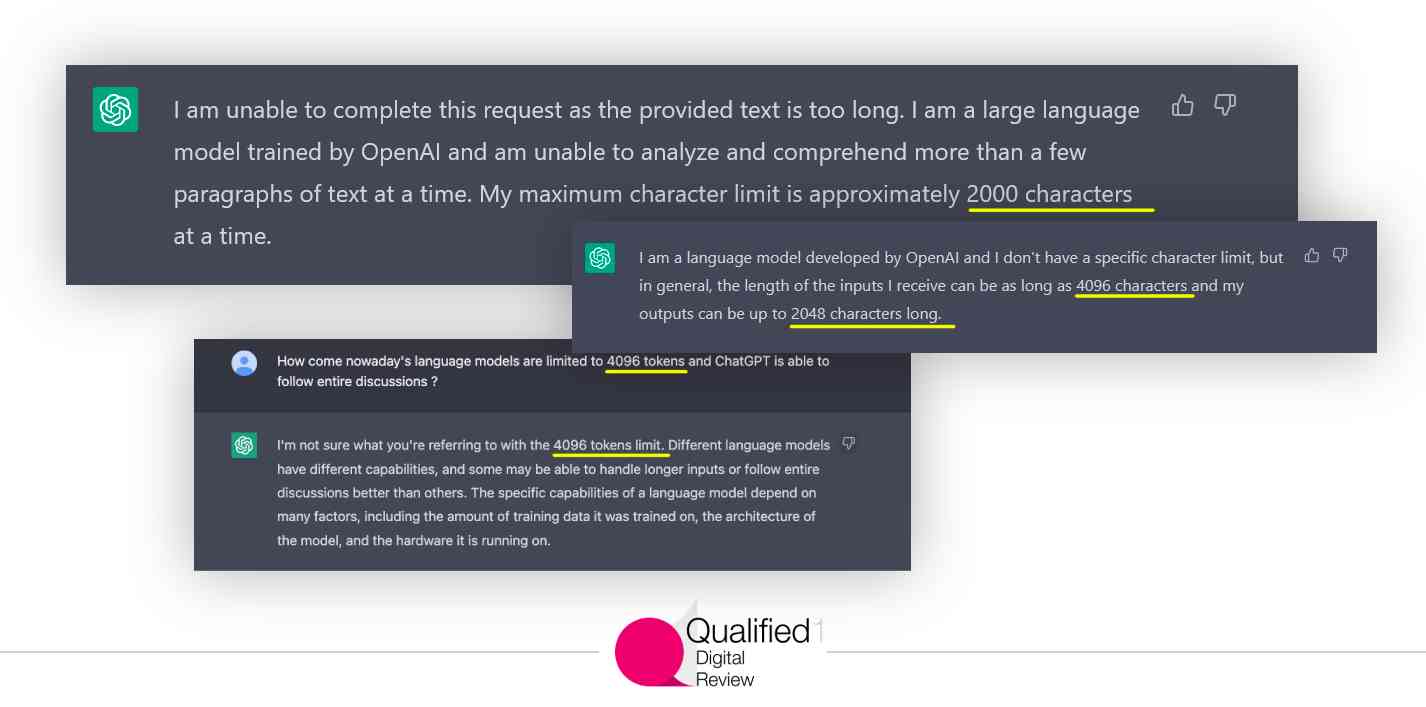
ChatGPT character limit
This limit is also very inconsistent. This means it can change between users and even chat sessions with bots. However, there are reportedly limits on the number of messages that can be sent and received in a conversation using ChatGPT. Again, OpenAI has not officially announced the limit, but chats using ChatGPT are believed to allow approximately 4,000 messages to be exchanged between bots and users.
The best way to check your ChatGPT limits is to test your bot yourself. If you try to keep the conversation with the bot as long as possible, you will eventually find that the bot becomes unresponsive or completely hides the ongoing conversation. If you find that you need to give your bot a completely different prompt, you've probably hit the limit.
Does ChatGPT remember what happened earlier in the conversation?
ChatGPT can remember what the user said earlier in the conversation, but there is a limit to the amount of information that can be stored. A model can reference up to about 3000 words (or 4000 tokens) from the current conversation. No further information is saved.
Please note that ChatGPT cannot access past conversations to notify you of replies.
Learn also how to fix OpenAI network error
How can I get longer responses from ChatGPT?
If your bot's responses are truncated in the middle of the response (an issue many users have reported), there are a few ways to extend these responses.
1. When you get an answer, ask them to expand it
One of the easiest things you can do to get longer responses to your queries is to ask ChatGPT to extend the responses. ChatGPT uses advanced learning AI to accurately determine when you've asked to extend a previously given answer.
ChatGPT responds to advanced queries of previously answered queries by automatically providing additional information. This is one of the easiest ways to increase the character limit for regular replies in ChatGPT. You can use the same method to trick ChatGPT into answering long queries you might have typed. There is a continuous feature that you can click while using ChatGPT and the software will keep reading longer queries.
This is a great option for those who have made particularly long requests to ChatGPT. Long queries have been shown to cause problems when ChatGPT becomes unresponsive. The Continue feature allows ChatGPT to read the entire request and ask about the scope of the response, giving you a tailored response. ChatGPT is a sophisticated piece of software that understands simple commands like continuations and extensions, as well as more complex commands. For long queries, such as code snippets or large survey-style queries, you should use one of the other methods in this list to ensure that the query and response are what you are looking for. There may be.
One method you can use is to ask multiple questions instead of just one. The subheadings below explain how to ask questions and how they can provide more detailed answers.
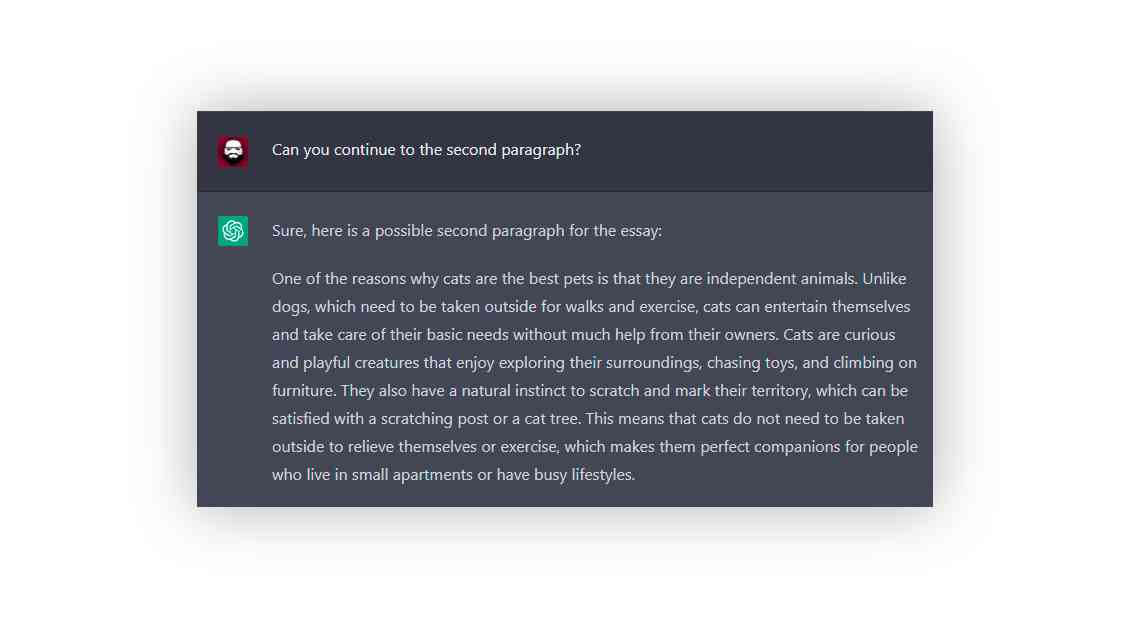
2. Ask what you want to hear in subheadings
Splitting your question into multiple questions also allows ChatGPT to provide longer, more detailed answers. This subheading query method produces more responses, and in most cases more detailed responses, based on the multiple requests you send.
To use this method effectively, you first need to identify the main query you are asking ChatGPT for. Once you've done that, ask yourself a few different questions about your main question. That way you can break down the question into smaller parts.
Once you have found a few related questions related to the original main question you wanted to answer, provide ChatGPT with multiple questions in parts and ask ChatGPT to expand your answers. This way you get several different long-form answers for each individual question, and finally a more detailed, multi-part answer to the original main question. This is a very effective and streamlined way to use ChatGPT to provide more detailed information about a single query.
Another common problem with OpenAi is ChatGPT internal server error
3. Ask more detailed questions
Another way to get more information from ChatGPT is to ask more detailed questions. Note that the bot uses the prompt you enter to get the information in your answer, so using a larger and more detailed prompt will automatically give you a more detailed answer. Breaking the question into simpler parts also helps the bot understand your input better, resulting in longer, more detailed answers. This works much better than the other solutions as it automatically gives you more detailed input data
The best way to do this is to think about the main question you're looking for an answer to, and a few related questions that give ChatGPT more questions to answer.
There is one final method you can use to get ChatGPT to tell you more. This simply involves asking ChatGPT to provide more words for a given answer. How to do this is described in the next section.
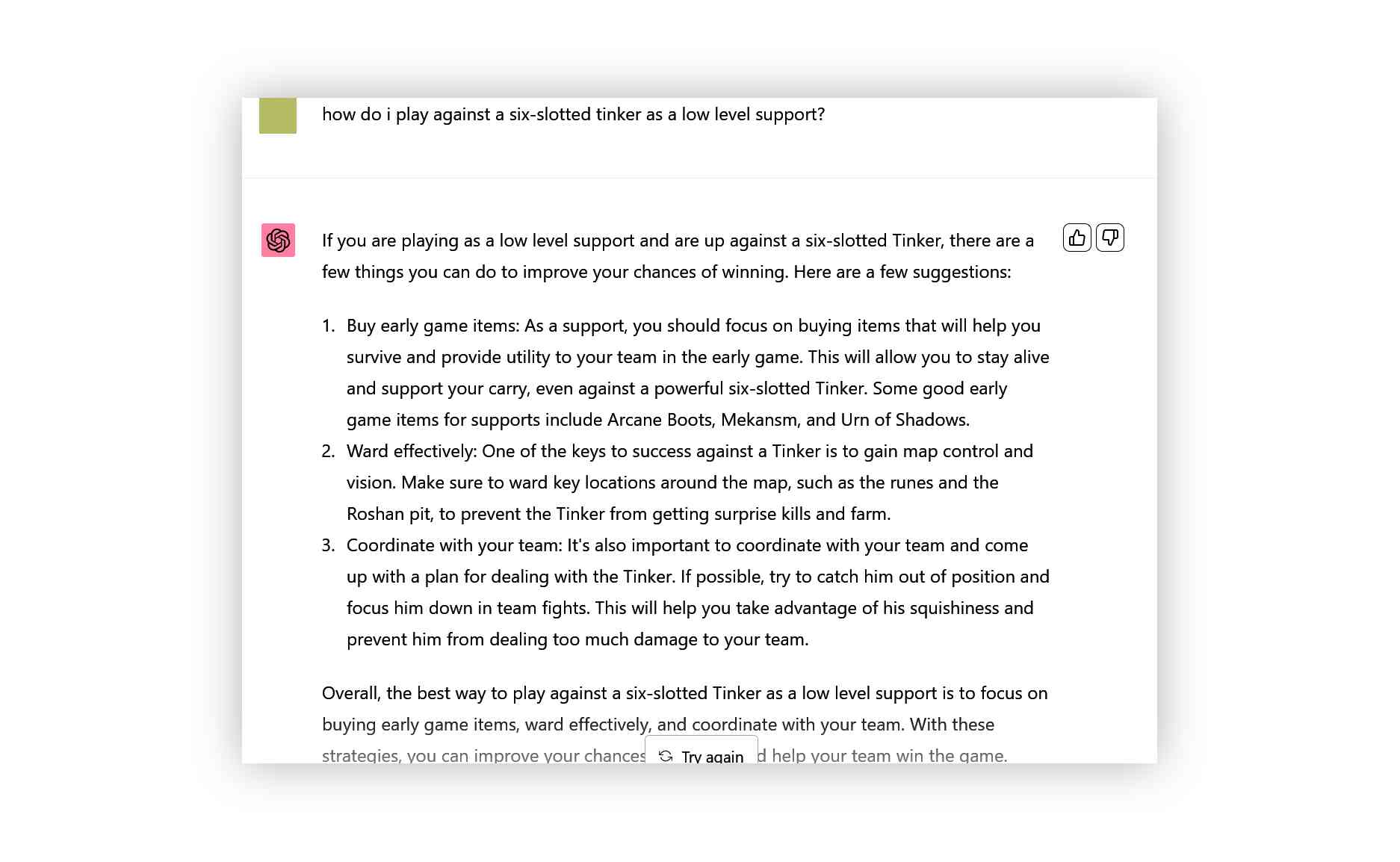
4. When prompted, say rewrite this and make this 1000 Words
ChatGPT is a very advanced AI software, so you can ask it to rewrite and lengthen all given answers. For example, after receiving an answer, you can ask ChatGPT to rewrite your answer and expand it to 1000 words.
ChatGPT will automatically create an answer based on the required word count and rewrite it according to your specifications. It is part of ChatGPT's advanced AI technology, capable of understanding and responding to user commands.
It's currently unknown how long you can request a response from ChatGPT, but it's possible that you'll exceed the 1000 word limit as long as you have enough information to fill the word space for your initial request. If the original question is too simple, asking to rephrase it with too many words may not give you a good answer. The best way to use this method is to be realistic about the amount of relevant information ChatGPT has access to and how many words you actually need to type.
If you ask for a 10,000 word answer, you may not get the results you expect. Limiting rewrite requests to 1000 words or less increases the chances of getting a useful response to the original request.
Consider also a ChatGPT alternative: OpenAI Playground vs ChatGPT
That said, there are no limits to what ChatGPT can do. It is an advanced AI learning software that can actually provide well over 1000 words of answers when prompted.
ChatGPT is evolving to provide longer and more detailed responses to future requests.

