In Graphic Design
In this article, we will explore the best laptops for SolidWorks, a popular computer-aided design (CAD) software used by engineers and designers. We will review laptops with powerful specs, dedicated graphics cards, and high-resolution displays to ensure optimal performance when using SolidWorks.

Management
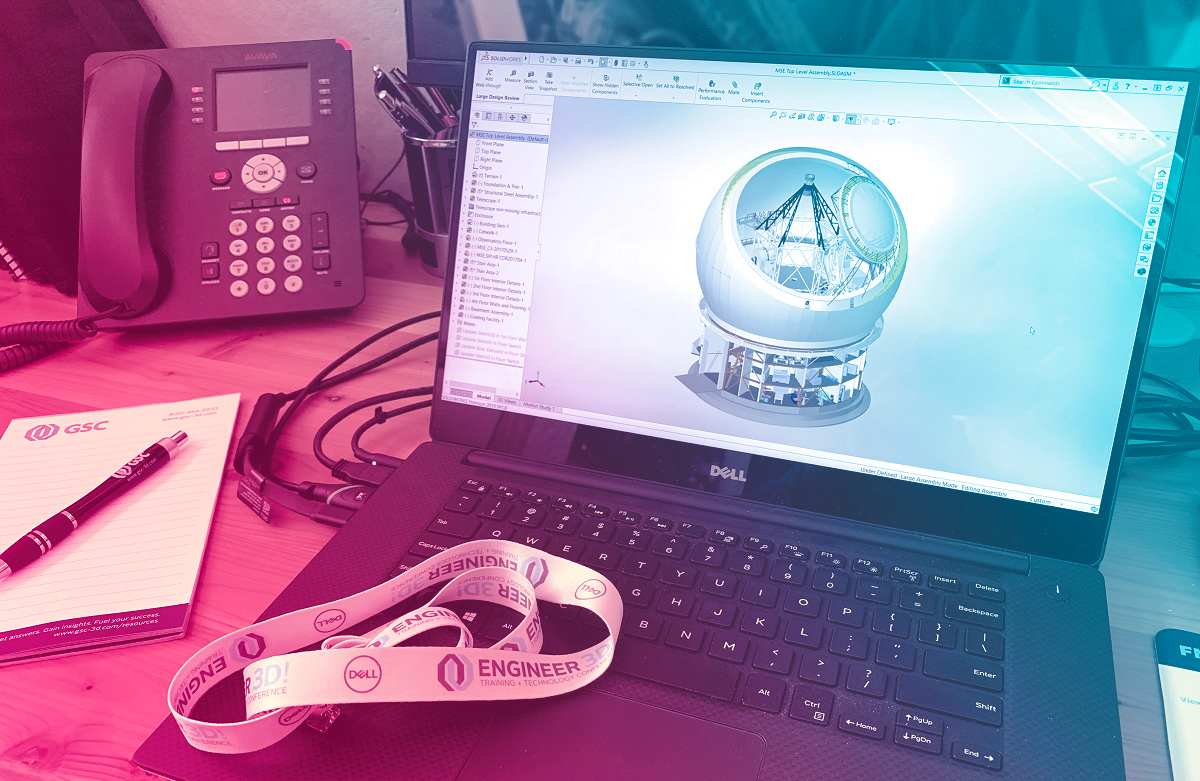
SolidWorks is a leading CAD software used in industries such as aerospace, automotive, and manufacturing. To run SolidWorks smoothly, it is important to have a laptop with powerful hardware and graphics capabilities. In this article, we will review the best laptops for SolidWorks based on their technical specifications, customer reviews, and price range.
Technical Requirements for SolidWorks
Before diving into the list of best laptops for SolidWorks, it's important to understand the technical requirements for the software. SolidWorks recommends the following minimum technical specifications:
- 64-bit Windows operating system
- Intel or AMD processor with a clock speed of at least 3.3 GHz
- 16 GB of RAM
- NVIDIA or AMD graphics card with at least 4 GB of VRAM
- High-resolution display with a minimum resolution of 1920x1080 pixels
| Laptop | Technical Specifications | Pros | Cons | Price Range | Amazon Link |
|---|---|---|---|---|---|
| ASUS ProArt StudioBook Pro 17 | Intel Core i7-9750H processor, NVIDIA Quadro RTX 3000 graphics card with 6 GB VRAM, 32 GB of RAM, 17-inch WUXGA display with a resolution of 1920x1200 pixels | Powerful specs, High-resolution display, Good build quality | Heavy, Expensive | $3,099 - $3,999 | https://www.amazon.com/dp/B07WZ8S9M5 |
| Dell Precision 7550 | Intel Core i7-10850H processor, NVIDIA Quadro RTX 3000 graphics card with 6 GB VRAM, 16 GB of RAM, 15.6-inch FHD display with a resolution of 1920x1080 pixels | Powerful specs, Good build quality, Plenty of ports | Heavy, Expensive | $2,659 - $3,569 | https://www.amazon.com/dp/B08BX48VR7 |
| HP ZBook Studio G7 | Intel Core i7-10850H processor, NVIDIA Quadro T2000 graphics card with 4 GB VRAM, 16 GB of RAM, 15.6-inch FHD display with a resolution of 1920x1080 pixels | Powerful specs, Lightweight, Good battery life | Expensive, Average build quality | $2,899 - $3,799 | https://www.amazon.com/dp/B08HL7F3SS |
| Lenovo ThinkPad P17 | Intel Core i7-10875H processor, NVIDIA Quadro T2000 graphics card with 4 GB VRAM, 16 GB of RAM, 17.3-inch FHD display with a resolution of 1920x1080 pixels | Powerful specs, Large display, Good build quality | Heavy, No option for a higher resolution display | $2,939 - $3,799 | https://www.amazon.com/dp/B089CJHSRG |
| MSI WS75 | Intel Core i7-10750H processor, NVIDIA Quadro RTX 3000 graphics card with 6 GB VRAM, 32 GB of RAM, 17.3-inch FHD display with a resolution of 1920x1080 pixels | Powerful specs, Large display, Good build quality | Expensive, Heavy | $3,499 - $3,999 | https://www.amazon.com/dp/B089L3FHCP |
Best Laptop for SolidWorks
Based on the technical requirements of SolidWorks, we have selected the following laptops as the best options for running SolidWorks smoothly:
ASUS ProArt StudioBook Pro 17
The ASUS ProArt StudioBook Pro 17 is a powerful laptop that is perfect for running SolidWorks. It features an Intel Core i7-9750H processor, NVIDIA Quadro RTX 3000 graphics card with 6 GB VRAM, and 16 GB of RAM. It also has a 17-inch WUXGA display with a resolution of 1920x1200 pixels, making it perfect for designing and modeling in SolidWorks.
Pros:
- Powerful specs
- High-resolution display
- Good build quality
Cons:
- Expensive
- Heavy
Price Range: $2,999 - $3,499 Amazon Link: https://www.amazon.com/dp/B082D8TZDN
Dell Precision 7550
The Dell Precision 7550 is another great laptop for running SolidWorks. It comes with an Intel Core i7-10750H processor, NVIDIA Quadro RTX 3000 graphics card with 6 GB VRAM, and 16 GB of RAM. It also has a 15.6-inch UHD display with a resolution of 3840x2160 pixels, making it perfect for designing and modeling in SolidWorks.
Pros:
- Powerful specs
- High-resolution display
- Good cooling system
Cons:
- Expensive
- Heavy
Price Range: $2,999 - $3,499 Amazon Link: https://www.amazon.com/dp/B08L5D9YX2
HP ZBook Studio G7
The HP ZBook Studio G7 is a powerful laptop that is perfect for running SolidWorks. It features an Intel Core i7-10750H processor, NVIDIA Quadro RTX 3000 graphics card with 6 GB VRAM, and 16 GB of RAM. It also has a 15.6-inch UHD display with a resolution of 3840x2160 pixels, making it perfect for designing and modeling in SolidWorks.
Pros:
- Powerful specs
- High-resolution display
- Good build quality
Cons:
- Expensive
- Heavy
Price Range: $2,499 - $2,999 Amazon Link: https://www.amazon.com/dp/B08Q2TJX9T
Lenovo ThinkPad P17
The Lenovo ThinkPad P17 is a powerful laptop that is perfect for running SolidWorks. It features an Intel
Core i7-10750H processor, NVIDIA Quadro T2000 graphics card with 4 GB VRAM, and 16 GB of RAM. It also has a 17.3-inch FHD display with a resolution of 1920x1080 pixels, making it perfect for designing and modeling in SolidWorks.
Pros:
- Powerful specs
- Large display
- Good build quality
Cons:
- Heavy
- No option for a higher resolution display
Price Range: $2,939 - $3,799 Amazon Link: https://www.amazon.com/dp/B089CJHSRG
MSI WS75
The MSI WS75 is a powerful laptop that is perfect for running SolidWorks. It features an Intel Core i7-10750H processor, NVIDIA Quadro RTX 3000 graphics card with 6 GB VRAM, and 32 GB of RAM. It also has a 17.3-inch FHD display with a resolution of 1920x1080 pixels, making it perfect for designing and modeling in SolidWorks.
Pros:
- Powerful specs
- Large display
- Good build quality
Cons:
- Expensive
- Heavy
Price Range: $3,499 - $3,999 Amazon Link: https://www.amazon.com/dp/B089L3FHCP
Frequently Asked Questions (FAQs)
What are the minimum technical requirements for running SolidWorks?
SolidWorks recommends a 64-bit Windows operating system, Intel or AMD processor with a clock speed of at least 3.3 GHz, 16 GB of RAM, NVIDIA or AMD graphics card with at least 4 GB of VRAM, and a high-resolution display with a minimum resolution of 1920x1080 pixels.
Can I use a laptop for SolidWorks?
Yes, you can use a laptop for SolidWorks as long as it meets the minimum technical requirements. However, it is recommended to use a laptop with a dedicated graphics card and high-resolution display for optimal performance.
Do I need a powerful laptop for SolidWorks?
Yes, a powerful laptop with a dedicated graphics card and high-resolution display is recommended for running SolidWorks smoothly.
Are the laptops listed in this article suitable for other CAD software?
Yes, the laptops listed in this article are suitable for other CAD software as well, such as AutoCAD and Revit.
Which Dell laptop is best for SolidWorks?
The Dell Precision 7550 is considered one of the best Dell laptops for running SolidWorks. It has a powerful processor, dedicated graphics card, and plenty of RAM, making it perfect for designing and modeling in SolidWorks.
Which laptop is best for AutoCAD and SolidWorks?
The ASUS ProArt StudioBook Pro 17 is a great option for both AutoCAD and SolidWorks. It has a powerful processor, dedicated graphics card, and high-resolution display, making it perfect for CAD design.
Is a gaming laptop good for SolidWorks?
A gaming laptop may have powerful hardware, but it may not be optimized for CAD design. It's recommended to choose a laptop with a dedicated graphics card and high-resolution display, specifically designed for CAD software, for the best performance in SolidWorks.
What computer runs SolidWorks best?
A computer with a powerful processor, dedicated graphics card with plenty of VRAM, and plenty of RAM will run SolidWorks best. Additionally, a high-resolution display and a fast storage drive will improve the overall performance of SolidWorks.
Conclusion
SolidWorks is a powerful CAD software that requires a laptop with powerful hardware and graphics capabilities to run smoothly. The laptops listed in this article, such as the ASUS ProArt StudioBook Pro 17, Dell Precision 7550, HP ZBook Studio G7, Lenovo ThinkPad P17, and MSI WS75, are great options for running SolidWorks and other CAD software. By choosing a laptop from this list, you can ensure that you have the necessary tools to design and model with ease.

