In Software Development
Build triple A games with C++ in Visual Studio 2022 - read the full article about C++ 2021, Software Development and from Microsoft Visual Studio on Qualified.One

Youtube Blogger
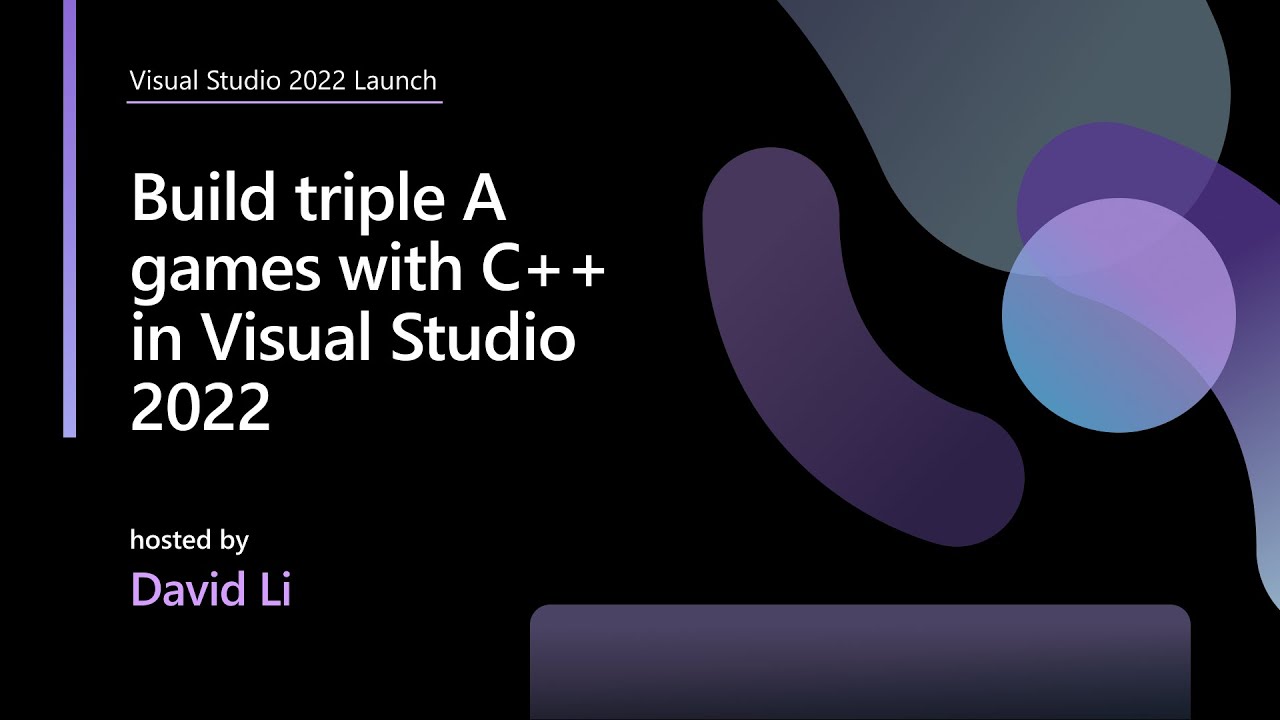
[MUSIC] >> Hi, folks. My name is David Li.
I am the C++ Game Dev PM at Visual Studio.
Im here to talk to you about some new and exciting changes in Visual Studio 2022.
Recently, our CEO, Satya Nadella, has said, as a company, Microsofts all-in on gaming.
At Visual Studio, were all-in on gaming too.
We have been creating new and exciting experiences for Visual Studio based on your feedback.
Whether your Unreal developer, an indie game developer, whether you make your game on our proprietary engine or work on AAA game studio, let me show you why VS 2022 is the IDE for you.
First, let me get started with the demo on Hot Reload.
Now for game developers, this might sound familiar to you.
Have you ever spend 30 minutes playing your game just to get to a specific state? Spend all those minutes and hours getting to that state just to find out your bug fix didnt work? Or if youre a technical artist.
If you repeatedly have to restart a game just to see your [inaudible] iterations, Hot Reload is a feature for you.
Let me show you how Hot Reload works.
Imagine youre building an open source, cross-platform [inaudible] project like Bitfighter here.
In Bitfighter, you have a ship that has a red round shield.
You can activate the shield with a press of a button.
Now what if you want to make the shield a little bit more exciting? Lets do that in Visual Studio.
Here, instead of the color red, Im going to make it cyan, and instead of a circle, Im going to draw a star.
Normally, without Hot Reload, you will have to close down the game, rebuild it, and click through the menus just to get to the same state.
With Hot Reload, all you have to do is to press the "Hot Reload" button.
It takes a few seconds for Hot Reload to run.
Lets see here, a giant 10-point blue star.
Isnt that crazy? Oh, okay.
Maybe thats a little bit too exciting.
Lets change it back to something a little bit more reasonable.
Instead of the star, Im going to go back to the circle.
But this time, instead of red, Im going to change the color to gold.
Instead of pressing the "Hot Reload" button, you can also activate Hot Reload on File Save.
To enable that, go to the dropdown next to the Hot Reload button.
Click "Hot Reload on File Save".
Once that is enabled, every time you save the game through Ctrl +S or the Save button, the change are automatically applied.
Here, a gold round shield.
Hot Reload supports any changes that are currently supported by Edit and Continue, and is not limited to only game developers.
With Hot Reload, you no longer have to close your application, recompile it, get the application back to the same state, only to find out your fix doesnt work.
Instead of spending minutes and hours getting to the same state when debugging, take those precious minutes back with Hot Reload for C++.
Next, let me show you a demo with Intellicode for Unreal Engine.
We build Intellicode for Unreal Engine by parsing many Unreal Engine databases and making an AI model.
When enabled, Intellicode for Unreal Engine shows up in Unreal projects.
For established developers, Intellicode saves time by suggesting the most common suggestions and sorting them to the top of the member list.
For new developers, Intellicode suggests the right APIs in the right place.
For Teams, you can train custom team models over your codebase, which makes the effects of Intellicode even more powerful, but providing suggestions on internal types as well as more specified suggestions based on your Teams coding patterns.
This also makes it easier to onboard new developers as it help suggest things the Team is using elsewhere.
Here, let me demonstrate how Intellicode works with member access.
When you press a "Dot", Intellicode suggestions will show up with a star.
The star denotes that this suggestion is from Intellicode.
Similar down here, when you press the "Dot" operator, youll get another Intellicode base suggestion.
Down below, the Arrow operator also brings up a list of Intellicode suggested suggestions denoted by the stars.
In this case, the top suggestion is GetController.
With Intellicode for Unreal Engine, power up your experience of developing Unreal Engine games in Visual Studio.
We have been working closely with Epic Games to make a great experience of developing Unreal Engine games in Visual Studio.
Havent tried the Unreal Engine? You can check it out under the game development with C++ workload in the Visual Studio Installer.
One of the things that we have been working with Epic Games is increasing the responsiveness of IntelliSense.
IntelliSense for UE projects is now significantly more responsive due to utilizing PCH when generating VS project files.
Look for this new updates in a new version of Unreal Engine 4.27 coming soon.
Similarly, Intellicode for Unreal Engine 5 is coming in an upcoming release.
What do you want as an Unreal Engine developer in Visual Studio? We want to know. Connect with us on Twitter, and leave us your feedback.
Aside from making Unreal Engine IntelliSense improvements, we have also been making core performance in C++ IntelliSense improvements in Visual Studio 2022.
We have made a test based on Unreal Engine 4.27, a large project, and benchmarked it with VS2019 against the VS2022.
The timings were taking when VS opens a project for the first time and subsequent times average over three runs.
Visual Studio 2022 feels faster when getting to code.
You can get to code quicker in Visual Studio 2022 and open the file twice as fast.
You can also wait less time for IntelliSense ready.
Get the syntactic highlighting and code changes to appear in member list twice as fast.
With the new improved IntelliSense performance in Visual Studio 2022, you can save seconds each time you open a file.
We hear pain about IntelliSense performance with game developers.
Now these are only few seconds each action.
But imagine, how many times are you opening a file every day? How many times are you waiting for IntelliSense to open every time you open a new file? These are only a few seconds but add up over time.
Especially for bigger projects, this will scale.
These are small numbers, but they add up.
We want more feedback because we arent done making improvements.
Install Visual Studio 2022 side-by-side with VS2019.
We want to make it easy.
VS2022 is binary compatible with previous C++ two sets in 2019 or older.
If you are coming from VS2019, you may be familiar with our built throughput improvements.
Let me briefly tell you what youll gain from upgrading to the latest tools.
Using the latest tools, the Gears 5 team at The Coalition saw a 2.6.
seven times faster end-to-end build time and 2.8 faster link time compared to VS2017.
Similarly, at Turn 10 Studios, they saw a five times improvement and link times for Forza Motorsports.
For Forza Horizon 4, the link times are now 18 times faster than in Visual Studio 2017.
The decrease in build time enabled Playground Games to switch from /DEBUG:FASTLINK to /DEBUG:FULL.
You can enjoy all the benefits of the latest toolsets by upgrading VS2022.
When you load your projects, youll be prompted to upgrade, but you dont have to.
You can still use the old compilers and the older toolsets and they will still work.
You can enjoy the IDE experience of Visual Studio 2022 that way.
Third-party libraries that will also work.
Dont have a package manager? Try vcpkg. Download Visual Studio 2022 today, and try out all the new and exciting features we have in store for you.
Microsoft Visual Studio: Build triple A games with C++ in Visual Studio 2022 - Software Development

