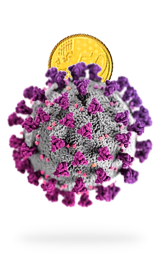In Advertising
The Most Advanced Google Ads Workflow...EVER! - read the full article about Google Ads tricks, Advertising and Paid online promotion from SF Digital Studios on Qualified.One

Youtube Blogger
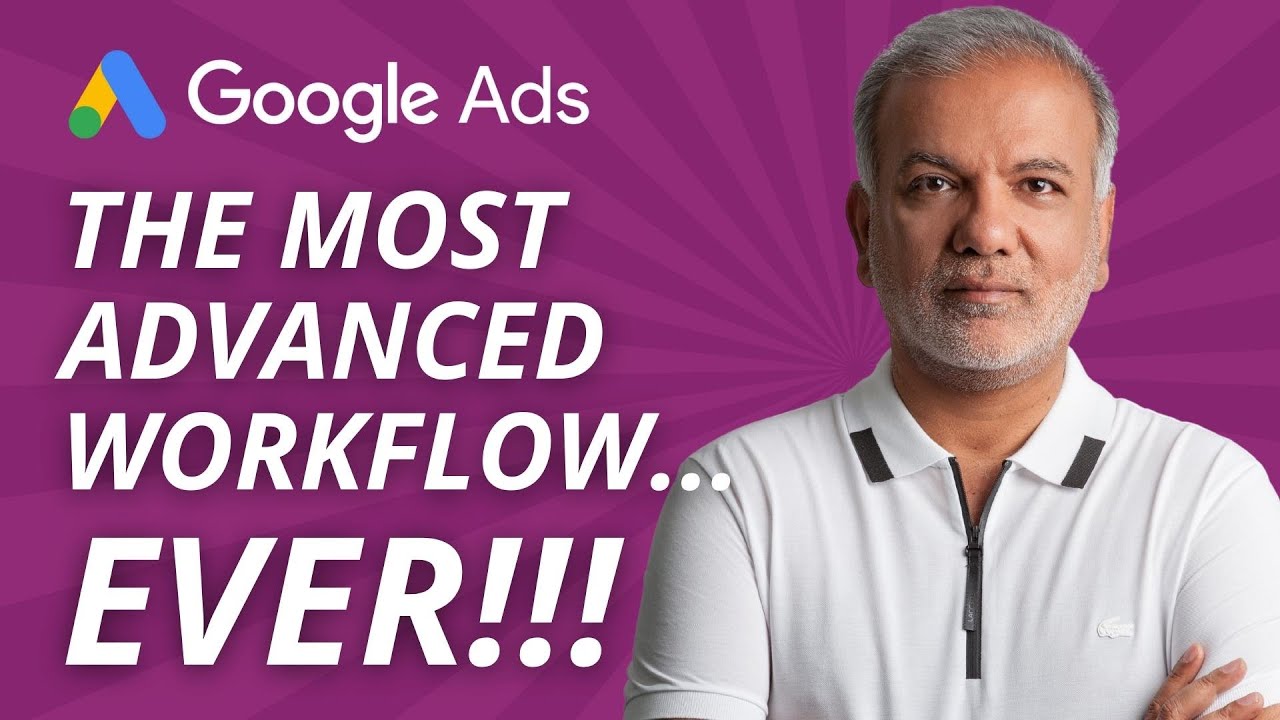
hello and thank you for joining in my name is jose and if you are running google ads and want to make your google ads campaigns a bit more productive and profitable then heres a few things which im going to share with you today which will hopefully excite you and show you how it is possible to take your google ads account to the next level if you are also struggling to get more leads or sales and get a higher roi or os for your campaigns then this is how we do this for our agency and for our clients first of all what you want to do is to have a complete system as to what you want to achieve what your goals are so that you can focus on them what most people do is just jump into google ads start the keyword research write ads throw a campaign here or there and then get started it just doesnt work like that anymore you need to have a complete system and im just going to give you a very a brief glimpse of how we structure our account our campaigns and how we manage everything in our google ads so lets get started uh with an overview of our google ads account as you can see that weve got the search campaign here which gets split into three device wide campaigns for computer mobile tablet and then we have the keyword structure in there the responsive search as how many keywords we need to have the negative keywords and and so on then we have got some account level default settings over here we have our call ads how we structure those the dynamic searches they work really well how we structure our video campaigns we do a lot of video ads as well as the google display network where we split them up by keywords topic in market custom intent which is now called custom segment placement and remarketing so how we split those out and then this is a structure which which very few uh advertisers or agency know of where we have three levels of priority for our shopping campaigns one is the high priority low bed medium priority medium bid and low priority high bid so this will collect and search for all the junk queries where we want to exclude as quickly as possible this is what we call the brand campaigns and this is how we uh sculpt all our traffic for the winning products so these are all uh worked with negative keyword list and we sculpt the queries accordingly so this is this gives you an idea of how we structure our google ads account then before we get started what we do is we have our spreadsheet now this is our propriety spreadsheet which we have created for ourselves and when we set up a campaign this is how we do it so we have a list of keywords we sort them out by ad groups so the wine cabinet will have a separate ad group to wine rack to wine cooler wine fridge or a drink fridge so each one of these ad groups will have the word wine rack in any order on these um keywords then as you can see along the bottom we have got the responsive search at setups all the ad groups campaign ad groups and the headline i mean the responsive search ads are all written over here so we dont need to worry about writing them in the account or in the interface because that is very tedious we can write it up properly over here save it and then we start to upload so weve got over here responsive search ads expanded text ads dynamic searches call ads extensions um all our ad group setups our keyword all over here so we upload everything from here just by copying and pasting it into editor and this is what we call the editor very few people again know of this tool its a free tool by google and it makes our workflow extremely fast and what i mean by that is lets say if i want to go into this campaign this has got 92 ad groups and ive got 106 keywords in here lets say if i want to double this up now to create 92 ad groups in the interface would be a nightmare ill copy and i paste them it is on the select the there you go now although its giving me an error message because its the same name but i can create on the fly multiple ad groups multiple campaigns keywords targeting change the mesh types everything over here can be done which which you can do in the interface without this tool we will not be able to manage and run our campaigns the way we do we use this on a daily basis if youre not using this tool it you are missing out on a huge amount of productivity because this tool turns hours of work into minutes so from here we take that in into editor and then we upload it from there so once youre ready to upload all you do is you click that button at the post button over here and its going to upload all your work from your desktop into the google ads interface we also have a lot of workflows so things like i want to know high cost and no converting search queries and we are looking for a negative so this is a little workflow where its looking at the campaign greater than three conversions in the last 30 days yes or if the conversion has equals to zero and if the cost is greater than the 3 times cpa we add as um as negative so simple workflows like this save well a ton of time that was a small one this is a massive workflow where it is looking at the cpa biz impression share for for brand we dont want to lose out on impression share for any brand terms it keeps looking at all these various date range and bids accordingly how aggressive we need to be with our bidding then we have our dashboard for our opportunities and leads you need to know how many leads are coming into your top of the funnel and how many you are reaching or booking at the bottom obviously this is just a test one but you can see the kind of dashboard or the interface we have where we can look at the opportunities the pipeline value the conversion rate and the stages at where those leads are then next we have our tracking sheet we track everything on a daily basis so how much money has been spent every day impressions clicks ctr all the usual cpcs conversion rates um this is a bit complicated for uh lead generation funnel where we get an opt-in as well as a show up for the appointment rate so we can see how many how much were spending how much we are generating and the roi we are getting on a day-to-day basis lastly we have a very comprehensive playbook for google ads you will see everything in here is kind of like our bible for our workflow anything anybody wants to know in our team as to what needs to be done at campaign ad group at keyword level for display campaigns with your campaigns everything is is in in in here we also have our controller sheet which controls our video ads and the display ads video and display ads work differently to search campaigns so we need to have a different workflow we have optimization workflows at campaign ad group add a keyword and placement levels and what we what this does is it looks at all the expensive ad groups placements ads etc and then we adjust the bits accordingly lets say over here minus 20 minus 40 minus 60 and then you will get notifications in slack slack is the channel or the place where all our team members we work together on a daily basis for all all the internal communications within our team and as you can see that this has all been coming through uh yesterday as to what has been modified and the bids have been adjusted or anything which has been paused which was expensive again this is going to save you a ton of time and i dont know of anyone who is using video ads and display as the way we run and optimize this this is a life saver for us and it just saves so much time and manpower because things which can be automated and can be done at scale it literally takes seconds over here whereas it will take hours to find out this get the same results then lastly we have asana as our workflow tool uh you can use asana trello monday.com or any um other ones which you want but asana is something which is really good where we have all our daily weekly and monthly tasks and reminders for everyone so at you know account level analytics tag manager logins client onboarding and all of this is taken care of from here so as you can see that we have got a quite a comprehensive set of systems processes and workflows to manage our client accounts if you are running on your own not a problem or whether you are running a an agency or you are a freelancer everybody needs to save time that is the key now although ive shown you quite a few things today and it may look a lot more complicated its not it is very comprehensive because you dont want to miss out on things and you dont want things to slip away through the cracks we you want all the reminders all the things to be done on time every time and when you have got multiple clients theres so many things flying around from all directions you need to make sure that the person who is responsible for those things to do they do them on the time so that we dont let our clients down i can make this happen for you guide you help you and put all of these things together in a seamless way with very little complication and time being consumed or wasted trying to figure it out by yourself so if you like what you see or what you saw um by all means lets share you a call together click the button below this video hop on a call with me its no obligation and well see if we are a good fit for each other and whether we can work together or not if youve seen and youre interested in what ive got and you think that this will help you grow your business make you more productive and profitable then please schedule a call with me its a free discovery call click the button underneath this video well hop on a call and see if we are a good fit for each other and whether i can help you being more productive and profitable so thank you so much for being here with me and i look forward to speaking with you soon bye for now [Music]
SF Digital Studios: The Most Advanced Google Ads Workflow...EVER! - Advertising