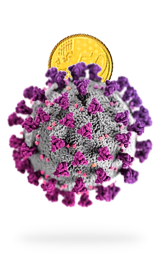In Video production
You are just getting started in your videography journey? This post is for you!

Videographer
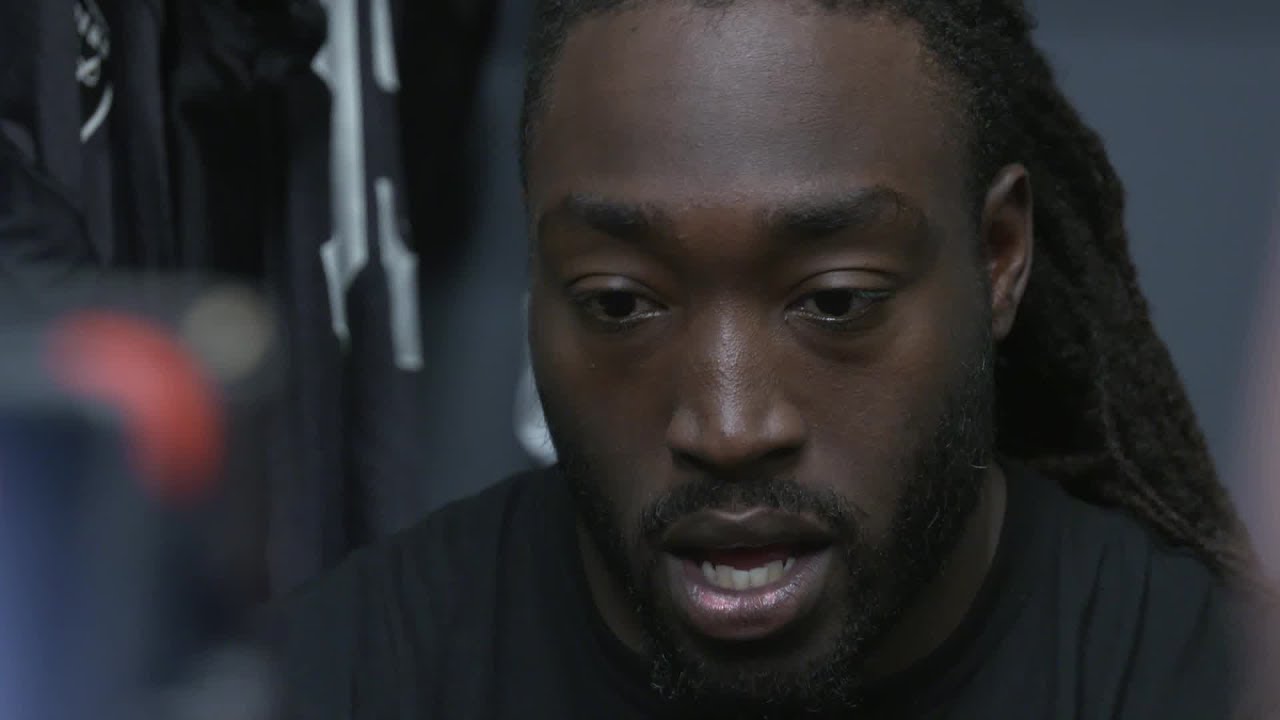
Maybe you've been at it for a little while, but you're trying to get back to your roots, and maybe learn a couple tips that you skipped over. These tips are giong to help you in your overall filmmaking videography journey.
We're talking about my five tips for day one videographers. I once mentioned that sometimes there are things that you don't know that well, and that's a very difficult process, especially when you're just getting started. That is the reason why we are going to be jumping into these five tips.
Gear
The first tip is about the thing that pretty much plagues all of us, and that is about gear. Gear is a difficult step to walk: first of all, it can be very expensive! You obviously have to have some of it.

The fact is that gear technically doesn't matter, even though you don't believe it. And you also know the fact that you need it in order to work. That means that you might be get lost!
So, here's a couple tips when it comes to gear.
Lenses
First lenses over camera bodies. If you are looking at a brand new camera and, let's say, your budget is a thousand dollars, but you're looking at a camera body that cost, maybe, five hundred dollars and a lens that costs five hundred dollars, I would strongly recommend that you actually go more of the ratio of 250 on the camera body and 750 on the lens.
I know that sounds crazy, but in the used market camera bodies are not that expensive, especially after they've been out for about two or three years, and you can find some really high quality used camera bodies like the Sony A6000.

Then pair that with a really good lens or a set of lenses with some low apertures, and - trust me - your images are going to look better!
Also, when you're just getting started, don't get overwhelmed by what gear you need. Let's face it: in day one you don't really know where this journey is going to take you. You might end up shooting more weddings, you might end up shooting more commercial work, you might just decide to do YouTube!
Rent
It's important that as you're getting started, don't get caught up in buying a lot of gear. But I do recommend renting a lot of gear. Find one of your local rent shops or, maybe, partner up with other creators in your area that you can borrow gear from, or go out on test shoots and find out what type of gear you like to work with.
Just because you have the money to buy something, doesn't necessarily mean that you should!
What I would say is rent the gear until you've rented it so many times, where you basically say "this makes no sense, I should buy it!". And then that's when you know it's time to purchase.
Camera basics
The second biggest tip - and this is actually one that I talked about previously - that is you have to learn your camera basics. It's pretty much a no-brainer now: there's not a lot that you need to know about.

I'm going to throw some terms at you, but don't worry - I've got an entire way for you to learn these.
There are certain terms that you need to understand, no matter what you're doing in video.
Terms
That is aperture, shutter speed or shutter angle (depending on the camera you're using), ISO, frames per second and resolution.
Resolutions, pretty easily, that's like your 1080 versus 4k versus 6k versus 12k (that's where cameras are now), but all these other terms are things that you need to understand, especially if you want to be able to dial in your shot the exact way you want to.
Instead of spending a bunch of time to actually explain all that, I actually created an entire training course going over all these things.
Lighting
The third tip that I have for day-one filmmakers or videographers is that lighting is key.
This is something that I did not pick up on until much later (like three years into my journey), and I desperately paid the price, and you can see it in my earliest work. I would strongly recommend - this is something from me to you - I know, lighting's not sexy, it's not what everyone's talking about on YouTube, but at the end of the day lighting is key!

If you have a crappy camera and a crappy lens, but you know how to light the crap out of your footage, you can make your stuff look fantastic!
Same way on the flip side: if you have terrible lighting skills, but you have the best camera and the best lens, your footage will still look like trash.
So, lighting is key. I strongly recommend you check out lighting.
Post-production.
The fourth tip is all about post-production. Let's face it: you are going to have to edit your footage, whether you edit it or you hire an editor. Editing is just part of the filmmaking videography journey.
You can go out and get all the clips in the world, but if you never edit it there's nothing to show anyone! When it comes to post-production, there are so many different routes, and everyone's going to have an opinion.
Whether they say "you need to use final cut" or "you need to use Adobe Premiere", or DaVinci - everyone has their own journey! But I will tell you that it is best for you to choose a journey that works best for you.

Recently I've been using Davinci, Resolve and I used to be a primary Final Cut editor, but one of the reasons why I've been actually working in Resolve more is because it's a little bit more of a universal program: it can work on PCs, and it can work on Mac OS, and recently I partnered up with Dell in order to test out their precision 5750 mobile workstation.
This workstation is absolutely a monster! It's got crazy amounts of power, it allows me to rip through 4k and 6k files - even raw files - from my red komodo, and i absolutely love working on this laptop.
But having a powerful laptop in order to actually do my edits is a part of this post-production workflow.
If you're just getting started, the one thing I would say is just make sure that you pick a editing platform that's going to give you the most flexibility. The thing i like the most about Resolve is the fact that it's actually free: you can download it for free on Blackmagic's website, and then, instead of spending more money on an Editing Suite, you can actually spend that money on investing in your workstation, because having a powerful workstation is so crucial when you're editing!
The last thing you want to do is have your creativity stifled because your computer can't keep up!
Less is more
The fifth and final tip that I have for you is rounding about everything we talked about. There's so many different people on YouTube talking about different transitions, and camera moves, and gear, and editing effects, and it can be greatly overwhelming!
But when you're just getting started, honestly, less is more! When I first got started, all I wanted was an amazing decent camera with a great lens, and a tripod! And that got me a long way for a long time.

Less is more, because when you try to do things in video, and you're close to making it look good, but it just really doesn't look all the way - hat is jarring for the audience!
Trust me, I've made my fair share of mistakes in that. So, as my advice to you, learning from my past experiences is that if you haven't mastered something, having something that's less flashy but more polished will look 10 times better than something that's very flashy, but you can see all the little inconsistencies and mistakes throughout the video.
People are going to see those, and it's going to distract from your overall image. I strongly recommend that when you're out filming, when you're shooting your videos - especially when you're just getting started - it's okay to scale back. You don't need to compete with your favorite youtuber, your favorite travel vlogger, your favorite cinematographer or director!
This is your journey, and it is perfectly okay to start out slow, because what happens is, as you continue to grow, you increase your skills and, by the end of it, you have a style that is your own.
Oviously you want to expand, you want to grow, definitely try new things, but when it comes to just getting started, it is perfectly okay to start simple and slowly. Work your way up!