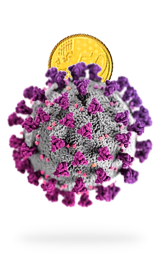In Video production
Best Video Editing Apps for Android - 2022 Review! - read the full article about video editing apps, Video production and In motion from Justin Brown - Primal Video on Qualified.One

Youtube Blogger

- If youre looking for the best video editing apps for Android right now, then this video is for you.
This is our latest roundup of all the best Android video editors for 2022, for both smartphone and tablets.
Now, as usual with these types of videos, weve gone through and done a ton of testing.
So in this video, Im gonna share my top recommendations for all types of video creators, whether youre after free apps, something thats beginner friendly, right up to the more professional apps as well.
Now, while youre watching this through, dont forget to share your thoughts with me down in the comments.
And also if youre already editing on Android, whats your current app of choice.
Now, as youre probably aware, theres a ton of different editing apps out there on Android, things like Adobe Premier Rush, Alight Motion, CapCut, Cutecut, FilmoraGo, Funimate, InShot, KineMaster, Power Director, Wevideo and Quick and were nowhere near listing out all the options.
So weve gone through and weve tried and tested all the top options and narrowed it down to my top three picks of best video editing apps on Android in 2022.
Now, given that this shortlist only includes my top three picks, it does mean theres quite a lot that arent going to be covered.
Now, this doesnt mean if youre using one of those other apps that you can create amazing videos or those apps arent any good.
Theyre just not in my topic for this year.
Theres a few that came really close, like CapCut, like InShot and like PowerDirector.
Those are still solid apps, but all around, theyre not as good as the three that Ive shortlisted to.
So on number one is VN video editor, this one is totally free.
It works on Android is also a Mac version and you can even install it on windows as well with a little work around.
Overall the interface and the usability is really simple and really intuitive.
Its gonna be so easy for someone whos an absolute beginner to jump in here to fill at home, or to get acquainted really, really quickly and start editing their videos down.
Theres a ton of features in there lots of effects, lots of transitions, some great color control.
So you can dial in the colors of your video.
And theres also a good level of control over your audio as well.
Personally, I love the simplicity and how fast it is to edit your videos down in here and also how smooth everything works.
I also really like how easy it is to switch between different project types or different formats of your videos.
So if you create a widescreen version for YouTube, you wanna quickly turn it into a portrait version for Instagram stories, VN makes this so easy.
Now, a couple of little things to be aware of depending on your device and what type of footage youre gonna be editing down.
You might have somewhat of an import time or a processing time when youre bringing your footage in for the first time.
This is where its transcoding or its rendering out your videos to create an optimized version of it so that it works better in the app.
Now, this is something that a lot of apps dont do.
So it might be a little frustrating at first, if you just want to jump in and edit and for your specific device and footage that youre using, you do have to wait a little bit, just know that its gonna speed up the rest of the process for you.
And youre much less likely to have any issues while youre editing once this is done.
And the second thing to be aware of is that every new project you create, it actually automatically adds a little title card or a credit screen to the end of your video.
So you wanna make sure that youre removing that, so you dont that title show up at the end of your video.
Its something thats easy to forget, but its also easy to fix.
So VN video Editor is gonna be a great option for someone who is at that beginner level, maybe has never edited before, right up to someone at that intermediate level.
Even someone more advanced who is looking to edit stuff down quick, doesnt necessarily need all the top level pro level tools and features in there, just wants to be able to churn out content fast, but have access to all the key features.
Then VN video editor is gonna be a great option for you.
And again, its totally free and it works really well.
App number two is VLLO or VLLO.
This is kind of the next level app, I would say from VN video editor, they share so many similarities they have a very similar looking interface.
So again has got a really easy to use, really intuitive interface.
Its gonna be easy for a beginner to jump in, but theres also more, high-end features more professional features in VLLO as well.
Theres more control over your color grading and color effects and your audio as well.
And theyve even got built in adjustment layers.
Now this is a really powerful feature that you normally only see in professional video editing software, and its where you can essentially apply effects or color grades to a layer.
And then those are gonna be applied to any clips that are underneath that adjustment layer.
This is a huge feature that allows you to get really creative and speed up your color grading and effects workflow in your edits too.
I also really liked the level of control that you have and how youre able to control all of your major features, just using key frames.
Its done really, really well and it is not a scary thing as key frames can be in some programs.
Now, in terms of pricing there is a free version, but it is gonna limit you in terms of all the features and things that you get access to.
So this is what I recommend if youre looking at VLLO go with the paid version.
So thats gonna set you back around $3 per month, or you can pay annually only $6, or you can grab lifetime access so that youre not on a subscription for $23.
So amazing value given what youre getting access to and how creative and how fast youll be able to create your content in here.
So that brings us to app number three, which is Kinemaster or kinemaster.
This is one that weve spoken about quite a lot on our channel.
We have a tutorial which Ill link up in the cards.
This is a really popular option and rightly so, theres a lot of features, a lot of control.
And again, its not that difficult to figure out and to get up to speed editing in here, its got a fairly intuitive interface, is not as easy or as intuitive as things like VN or VLLO, but its still gonna be pretty quick for an absolute beginner to jump in and start getting good results with it.
Now, while theres already a lot of effects and transitions and things built in, theres also a Kinemaster asset store where you can go and purchase and download more effects and transitions and stuff to really get more creative with your edits.
Now, for some of the standout features in Kinemaster, you can have up to nine video layers playing back simultaneously, which is crazy.
Theres some really powerful audio effects and audio controls as well.
Things like EQ adjustments, pitch control if youre gonna be speeding up or slowing down your clips.
And also the auto volume leveling tools is something that I was pretty impressed with.
Its not something that I would normally do Id much rather manually adjust my volume levels, which you can definitely do and Kinemaster gives you great control over that.
But the order level adjustments actually did a really great job of setting all of that automatically.
I also really liked the level of control you get over the title tools as well and creating titles in there.
Theres a heap of customizability to create something that looks really good or also something that matches your brand as well.
I also really like how easy it is to dive into the more manual settings like volume controls by using key frames just as you can in VLLO is kind of the same level of simplicity here in Kinemaster too.
You also have the ability to easily back up your project files as well, and to transfer them to another device or just to save them as a backup in case you need to come back to them at a later date.
Now one thing I said that Kinemaster doesnt do as well as the previous two apps Ive mentioned.
Is reformatting your project to a different format.
So if you created a widescreen version for YouTube, you wanna create a portrait version for TikTok or an Instagram reel then you can still do it in Kinemaster but theres a few more steps involved in terms of duplicating your project and everything.
Whereas theres literally a button press in the other two apps.
So its not really a deal breaker, but something you should be aware of, if you are gonna be creating content where you want different formats.
Now, in terms of pricing, there is a free version, but I really dont recommend it.
Its gonna add a watermark onto your video.
And youre also going to remove a lot of the effects and things in there.
So you wanna be jumping on the paid version of Kinemaster which is gonna set you back $4.99 per month or 39.99 per year.
So its definitely not the cheapest app out there, but for someone who does want to have access to the more advanced features and control and have desktop like video editing experience on their Android device, then you really cant go past Kinemaster.
So I think Kinemaster is a great option for anyone at that beginner, right through to intermediate and advanced level.
Someone who is happy to invest a bit more time in terms of figuring this out and diving into all the settings and figuring out all this stuff that you can do in here.
So while the beginner could jump in here and this could be the perfect tool for them.
There is going to be a steeper learning curve than the other options.
Now out of these top three apps, if I had to pick just one overall winner, best bang for buck, best all rounder, it is going to go to VLLO.
I do think it really is the best old roundup, the best in terms of usability and feature set.
Its fast, its easy to use its actually fun to use, and I enjoy using it and its got those extra features in there, like the adjustment layer, which I think is awesome.
But again, you can get great results in any one of these apps.
So those are my top picks for editing apps on Android.
Now, if you wanna speed up your video editing creation, no matter which app or which program youre using, then definitely check out the video thats linked on screen, where we take you through the most efficient process to edit your videos down with minimal wasted time and rework.
So definitely check that one out and also check out the links in the description to tutorials from the apps that we mentioned in this video.
And Ill see you in the next one.
Cheers.
Justin Brown - Primal Video: Best Video Editing Apps for Android - 2022 Review! - Video production