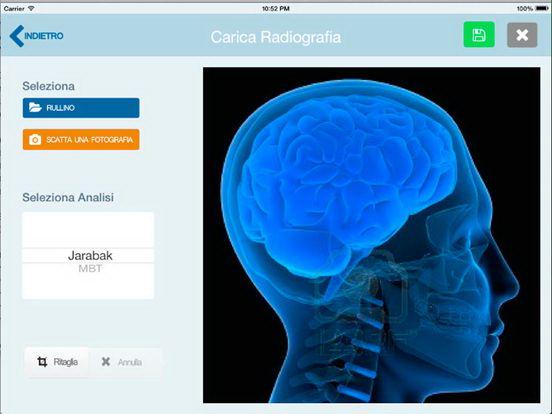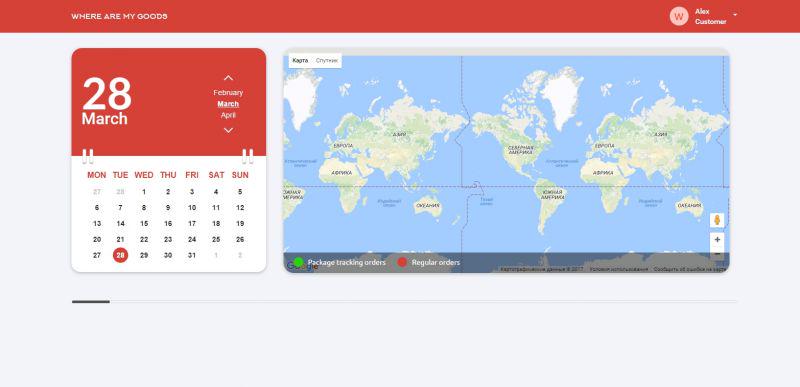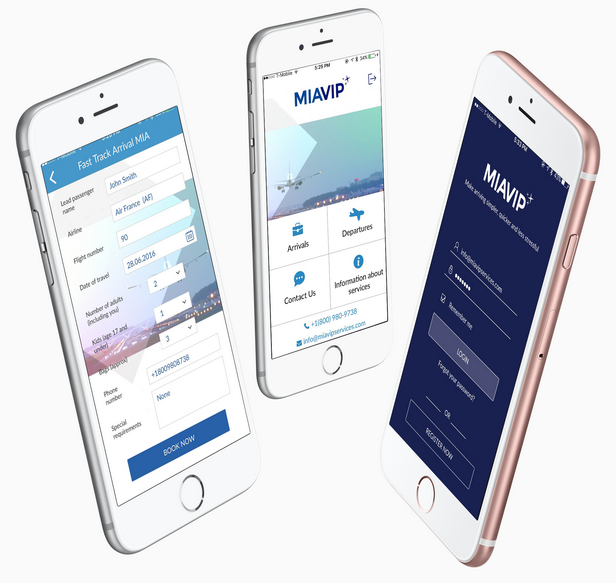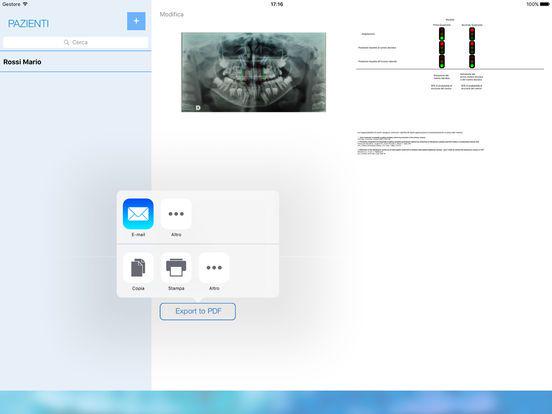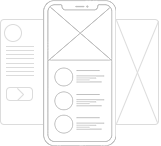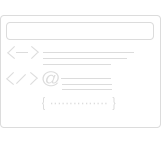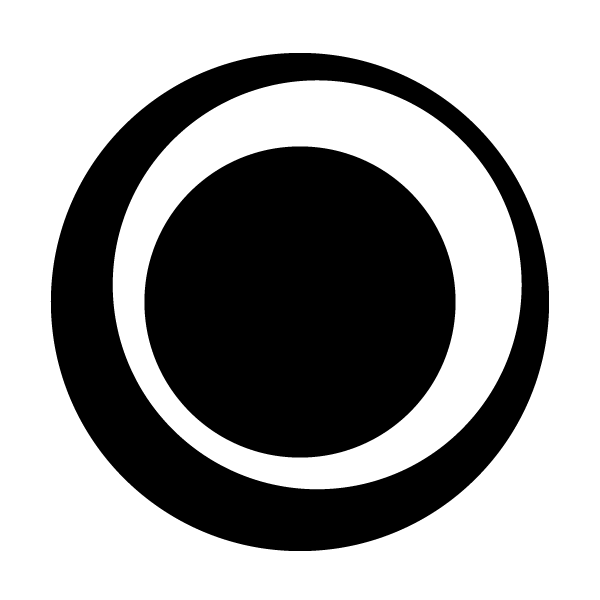Some details
Precision Mode
In this mode, the user practices with a classic shooting target, which can be easily printed out from the app. For better visibility, before starting the drill, the user can adjust the way the target is shown on the iPad’s screen by moving it and zooming in and out. By default, each drill lasts 30 seconds and ends after 10 shots. However, the user can adjust the settings in line with their needs by
changing the number of shots per target, drill duration, countdown settings and the number of drill repetitions. In addition to that, it is possible to turn on the acoustic signals and voice commands for more interactivity. While practicing the drill, the user can view their score in the real time and right away on the screen. The overall statistics, including the drill duration, split times and the score of each hit, will be available as the drill ends.Silhouette Mode
The silhouette mode enables the user to shoot at as many as 6 targets per a drill or set hit different zones within one target. As is with the precision mode, to ensure target alignment, the user can simply lay the targets shown on the screen over the real ones with a possibility to move and resize them. Here, there are two modes: shooting at targets in a pre-defined order and shooting at randomly called targets. In both modes, the user can set the timing, acoustic commands and the number of shots. It is also possible to set the amount of shots required to ‘shoot down’ a target as well as the color for ‘shot-down’ targets.