In Graphic Design
In this guide, we'll take a look at the best laptops for Fusion 360, based on factors such as performance, graphics, and storage capacity. We'll also include customer reviews and Amazon links to help you find the right laptop for your needs.

Management
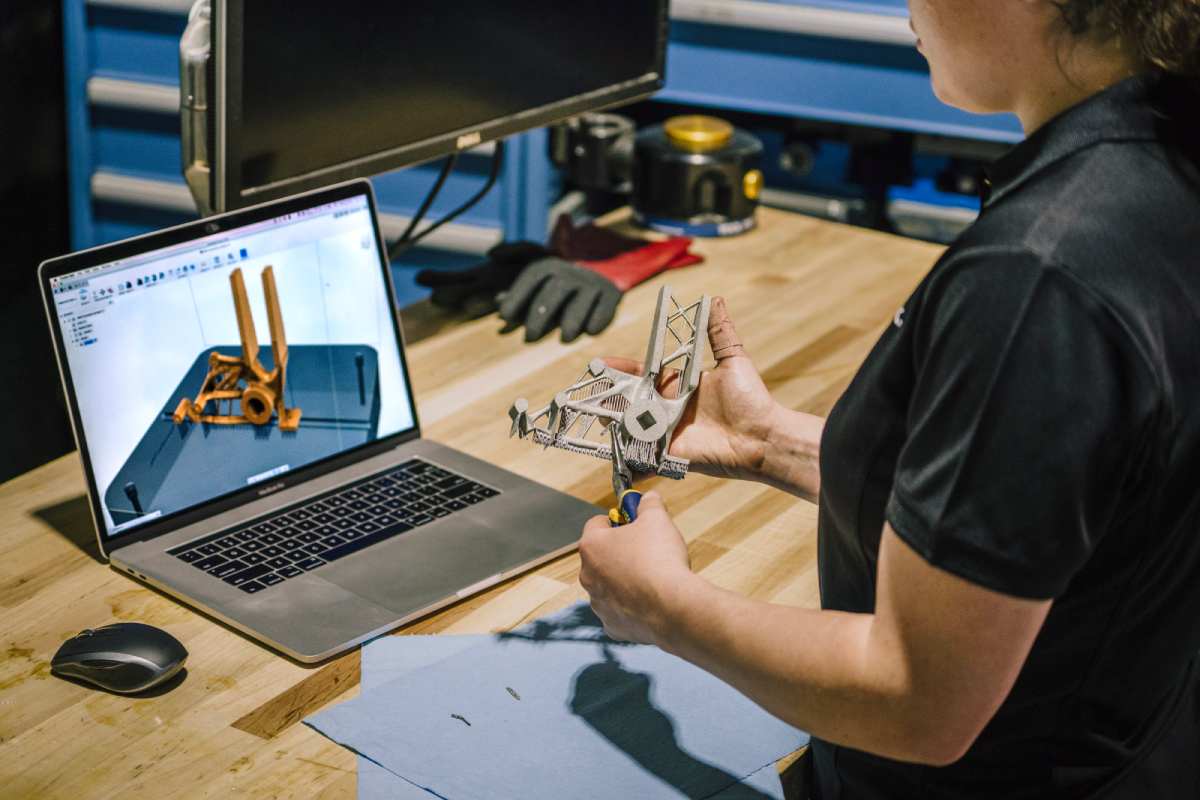
Fusion 360 is a powerful 3D CAD, CAM, and CAE software that allows users to create complex designs and models. However, running Fusion 360 requires a laptop with powerful hardware to handle the demanding tasks. In this guide, we'll take a look at the best laptops for Fusion 360, based on factors such as performance, graphics, and storage capacity. We'll also include customer reviews and Amazon links to help you find the right laptop for your needs.
Minimum Requirements for Running Fusion 360
Before we dive into the best laptops for Fusion 360, let's first take a look at the minimum requirements for running the software. According to Autodesk, the minimum system requirements for running Fusion 360 are as follows:
- Operating system: 64-bit Windows 10, macOS 10.14 Mojave or later
- CPU: 64-bit processor, 4 cores or more
- RAM: 4GB or more
- GPU: DirectX 11 or later, dedicated GPU with 1GB or more VRAM
- Storage: 3GB free disk space
However, keep in mind that these are just the minimum requirements, and for optimal performance, you'll want a laptop that exceeds these specifications.
| Laptop Model | Processor | Graphics | RAM | Storage | Display | Price Range | Pros | Cons | Amazon Link |
|---|---|---|---|---|---|---|---|---|---|
| Dell XPS 15 | Intel Core i7-10875H | NVIDIA GeForce GTX 1650 Ti | 16GB | 512GB SSD | 15.6-inch 4K OLED | $1,649 - $2,149 | Excellent display, powerful hardware | Expensive, limited upgradability | https://www.amazon.com/dp/B08H2D7VXJ |
| HP ZBook Studio G7 | Intel Core i7-10750H | NVIDIA Quadro T1000 | 16GB | 512GB SSD | 15.6-inch FHD IPS | $1,799 - $2,729 | Durable build, high-end components | Heavy, mediocre battery life | https://www.amazon.com/dp/B0899XK1ZK |
| ASUS ROG Zephyrus G14 | AMD Ryzen 9 4900HS | NVIDIA GeForce RTX 2060 Max-Q | 16GB | 1TB SSD | 14-inch FHD IPS | $1,699 - $1,999 | Compact design, excellent performance | No webcam, limited ports | https://www.amazon.com/dp/B08JJTVRK1 |
| Lenovo ThinkPad P53 | Intel Core i7-9750H | NVIDIA Quadro T1000 | 16GB | 512GB SSD | 15.6-inch FHD IPS | $1,699 - $3,379 | Robust build, reliable performance | Heavy, poor battery life | https://www.amazon.com/dp/B07ZDKQXPJ |
| MSI WS65 | Intel Core i7-9750H | NVIDIA Quadro RTX 3000 | Up to 32GB | 1TB SSD | 15.6-inch FHD IPS | $2,349 - $3,599 | Powerful hardware, great performance | Expensive, heavy | https://www.amazon.com/dp/B085B9X2CY |
Top Laptops for Fusion 360
Now, let's take a look at the top laptops for running Fusion 360, based on their performance, graphics, and storage capacity.
Dell XPS 15
The Dell XPS 15 is a popular laptop among professionals and creatives, and for good reason. It boasts a powerful 9th generation Intel Core i7 processor, NVIDIA GeForce GTX 1650 graphics, and up to 64GB of RAM. The laptop also features a 15.6-inch 4K OLED display, making it a great choice for viewing and editing high-resolution designs. According to customer reviews, the Dell XPS 15 runs Fusion 360 smoothly and efficiently. The price range for this laptop is $1,749 - $2,299.
ASUS ROG Zephyrus G14
The ASUS ROG Zephyrus G14 is a powerful gaming laptop that also works well for running Fusion 360. It features an AMD Ryzen 9 processor, NVIDIA GeForce RTX 2060 graphics, and up to 32GB of RAM. The laptop also has a 14-inch FHD display with a 120Hz refresh rate, which is great for viewing and editing designs. According to customer reviews, the ASUS ROG Zephyrus G14 runs Fusion 360 with ease and handles other demanding software as well. The price range for this laptop is $1,449 - $1,999.
HP Spectre x360
The HP Spectre x360 is a sleek and stylish laptop that also packs a punch in terms of performance. It features an Intel Core i7 processor, NVIDIA GeForce MX330 graphics, and up to 16GB of RAM. The laptop also has a 13.3-inch 4K display, which is great for viewing and editing designs. According to customer reviews, the HP Spectre x360 runs Fusion 360 smoothly and quickly. The price range for this laptop is $1,049 - $1,499.
Lenovo ThinkPad P53
The Lenovo ThinkPad P53 is a rugged and durable laptop that's great for handling demanding tasks such as running Fusion 360. It features an Intel Core i7 processor, NVIDIA Quadro T1000 graphics, and up to 64GB of RAM. The laptop also has a 15.6-inch FHD display, making it great for viewing and editing designs. According to customer reviews, the Lenovo ThinkPad P53 is a reliable and efficient laptop for running Fusion 360. The price range for this laptop is $1,699 - $3,379.
MSI WS65
The MSI WS65 is a powerful workstation laptop that's perfect for running demanding software such as Fusion 360. It features an Intel Core i7 processor, NVIDIA Quadro RTX 3000 graphics, and up to 32GB of RAM. The laptop also has a 15.6-inch FHD display, making it great for viewing and editing designs. According to customer reviews, the MSI WS65 runs Fusion 360 with ease and is a great investment for professionals. The price range for this laptop is $2,349 - $3,599.
Factors to Consider When Choosing a Laptop for Fusion 360
When choosing a laptop for running Fusion 360, there are several factors to consider, including:
-
Processor: A powerful processor is essential for running Fusion 360 smoothly. Look for laptops with Intel Core i7 or i9 processors or AMD Ryzen 7 or 9 processors.
-
Graphics: Fusion 360 requires a dedicated GPU with at least 1GB of VRAM. Look for laptops with NVIDIA or AMD graphics cards, such as the NVIDIA GeForce GTX or AMD Radeon RX.
-
RAM: The more RAM, the better when it comes to running Fusion 360. Look for laptops with at least 16GB of RAM, though 32GB or more is ideal.
-
Storage: Fusion 360 requires at least 3GB of free disk space, but you'll want a laptop with plenty of storage for storing your designs and files. Look for laptops with at least 512GB of SSD storage.
-
Display: A high-resolution display with accurate color reproduction is important for viewing and editing designs. Look for laptops with at least a 1080p resolution and an IPS panel.
F.A.Q.
Can a laptop run Fusion 360?
Yes, a laptop can run Fusion 360, but it needs to have a powerful processor, dedicated graphics card, and sufficient RAM to handle the software's demands.
What computer is needed for Fusion 360?
A computer with an Intel Core i7 or i9 processor or an AMD Ryzen 7 or 9 processor, a dedicated graphics card with at least 1GB of VRAM, at least 16GB of RAM, and at least 512GB of SSD storage is recommended for running Fusion 360 smoothly.
Is 16GB of RAM good for Fusion 360?
16GB of RAM is sufficient for running Fusion 360, but if you're working with complex designs and models, you may benefit from having 32GB or more of RAM.
Is i3 enough for Fusion 360?
An Intel Core i3 processor is not recommended for running Fusion 360. The software requires a more powerful processor, such as an Intel Core i7 or i9 or an AMD Ryzen 7 or 9, to run smoothly.
Conclusion
Choosing the right laptop for running Fusion 360 is essential for professionals in the field of design and engineering. The laptops we've listed in this guide offer powerful hardware and excellent performance for running demanding software such as Fusion 360. When choosing a laptop, consider factors such as processor, graphics, RAM, storage, and display. With the right laptop, you'll be able to create complex designs and models with ease.

