In Graphic Design
In this guide, we will show you different ways to solve the problem of disappearing text in the text box in Adobe InDesign on Mac.

Management

In this guide, we will show you different ways to solve the problem of disappearing text in the text box in Adobe InDesign on Mac. This page layout design software from the tech giant is usually the best choice when it comes to designing posters, leaflets, brochures, magazines, etc. It is probably the most important tool for graphic designers and production artists.
This problem only affects macOS and in particular the Macbook Air M1. Moreover, this problem was partially fixed in version 14.0.3, but has since reappeared in version 16.3. If you also encounter this problem, this guide will show you different ways to fix the problem of text disappearing in the text box in Adobe InDesign on Mac.
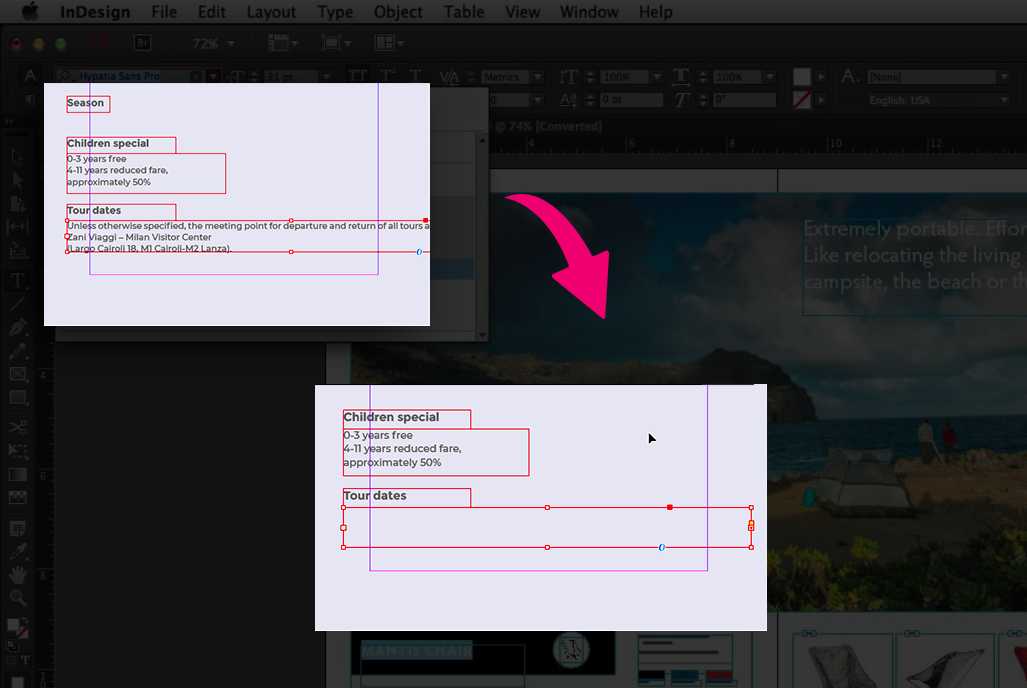
How to fix that in InDesign text disappears when resizing?
Note that there is no one-size-fits-all solution as such. You will have to try each of the following workarounds and then see which one works in your favour. So, with this in mind, let's get started.
Basic workarounds
These are the basic workarounds that will only take a second or two to complete, but on the other hand, they will only give you a temporary breather. So, on that note, let's check them out.
- Firstly, you can scroll down the page and then scroll up and the text appears again.
- Similarly, you can also zoom in and then out and this should also solve this problem.
Changing the resolution of the scale
Some users have also managed to solve this problem by changing the scale resolution of their monitor. Here's how you can do this:
Go to the Resolution section of InDesign and select Zoom from the list.

After that. select 1280×800 and this will enlarge all the elements on the screen, including the text.
Now check if this fixes the problem of text disappearing in the text box in Adobe InDesign on Mac.
Checking fonts
In some cases, missing or damaged fonts can also cause some problems. The best way to check and therefore fix this problem is directly from within the InDesign software itself. Here's how:
- First, open FontBook and select All Fonts.
- Then right-click and select Check Fonts.
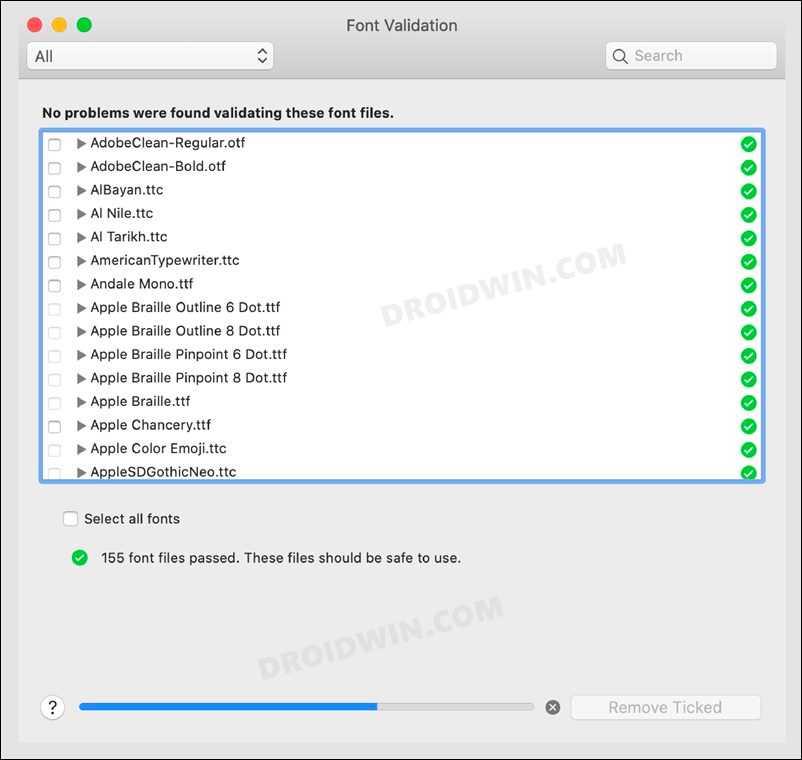
It will now show you all the fonts that currently have a problem or two.
So select them and click "Remove". Finally, restart Indesign and check the results.
So, that concludes the guide on how to solve the problem of disappearing text in the text box in Adobe InDesign on Mac. In my case, I had no choice but to settle for basic workarounds, as changing the scale resolution on a high-end monitor did more harm than good to the overall user experience of the application. And checking fonts didn't do any good either.

